固定定位做的登录页面案例
16lz
2022-01-24
定位
定位属性 position
position: static此为默认值,为静态定位.就是没有定位;position: relative此为相对定位 属性为(top,left,);- 仍在文档流中,所占空间不释放.其他元素不会随之移动,只相对原位置便宜;
position: abslute此为绝对定位.不在相对于自身,而是相对于包含块- 绝对定位包含块的元素必须是”定位元素”,不能是
static; - 如果绝对定位向上找不到可定位的父级元素(position:不等于 static)的,就相对 body 元素;
- 绝对定位包含块的元素必须是”定位元素”,不能是
position:fixed固定定位 相对于 body 定位(永远不动了),是绝对定位的子集 只针对 body 等位;
案例登录页面
<body><header><h2 class="title">IANREN的博客</h2><button onclick="document.querySelector('.modal').style.display='block'">登 录</button></header><div class="modal"><div class="modal-bg" onclick="this.parentNode.style.display='none'"></div><form action="" class="modal-form"><fieldset><legend>用户登录</legend><label for="emali">登录名:</label><input type="email" name="email" placeholder="username@email.com" /><br /><label for="password">密 码:</label><input type="password" name="password" placeholder="*******" /><button>登录</button></fieldset></form></div><style>* {padding: 0;margin: 0;box-sizing: border-box;}header {background-color: rgb(118, 216, 255);display: flex;padding: 0.5em 1em;}header .title {font-weight: lighter;font-style: italic;color: #fff;text-shadow: 1px 1px 1px #444;letter-spacing: 1px;}header button {border: none;border-radius: 0.5em;background-color: rgb(202, 67, 67);width: 5em;margin-left: auto;}header button:hover {cursor: pointer;background-color: rgb(250, 161, 17);color: white;transition: 0.3s;box-shadow: 0 0 8px #fff;}.modal .modal-form fieldset legend {background-color: rgb(212, 20, 20);padding: 5px 1em;border-radius: 4px;color: white;text-shadow: 1px 1px 1px rgb(246, 244, 82);}.modal .modal-form fieldset {padding: 1.5em 2em 0.8em 2.5em;}.modal .modal-form input {margin: 1em auto;background-color: rgb(248, 248, 248);}.modal .modal-form {position: fixed;top: 10em;left: 20em;right: 20em;width: 20em;height: 14em;background-color: rgb(167, 181, 230);padding: 0.5em;}.modal .modal-bg {position: fixed;top: 0;left: 0;right: 0;bottom: 0;background-color: rgb(0, 0, 0, 0.5);}.modal .modal-form button {border: none;width: 4em;padding: 0.2em;margin: 0.5em 1em 0em 7.3em;}</style></body>
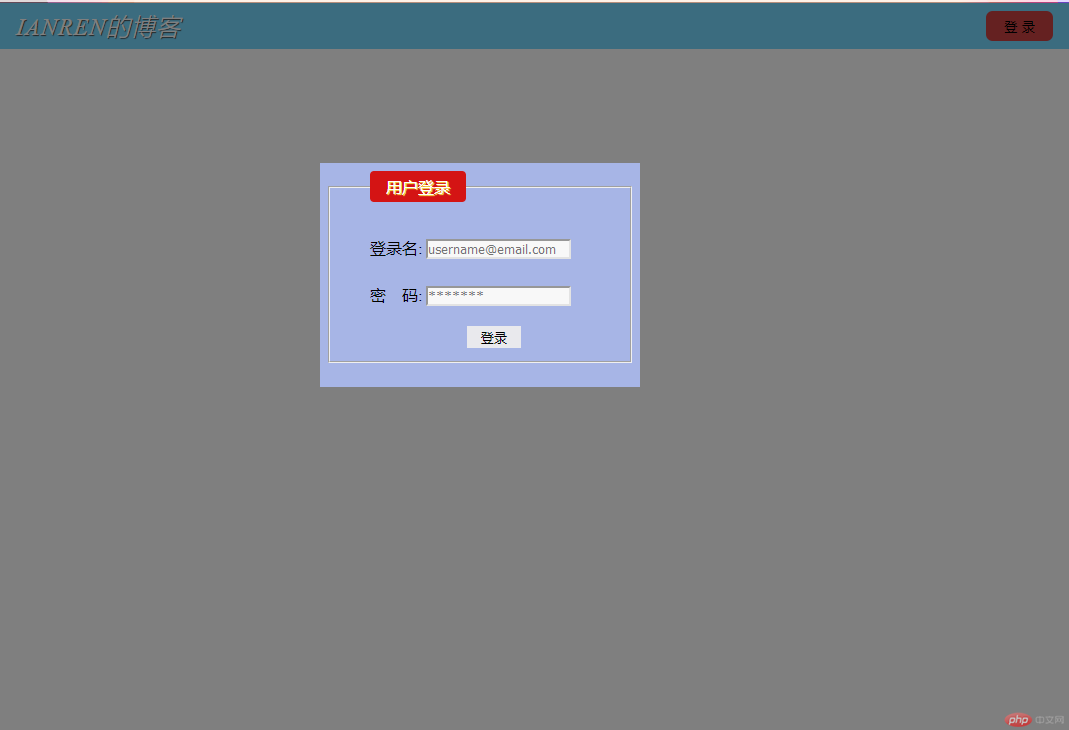
更多相关文章
- 浅谈Android五大布局
- 从零开始学android开发-布局中 layout_gravity、gravity、orient
- android操作XML的几种方式
- 浅谈Android五大布局
- 在Android里完美实现基站和WIFI定位
- Android(安卓)GPS定位的简单应用
- android操作XML的几种方式
- 面试题
- android 三种定位方式
