CSS伪类选择器,引入字体图标,盒模型以及em和rem的区别
伪类选择器
权重同class一样
结构伪类:根据元素位置获取元素
:first-of-type获取第一个
例:获取class为“list”的第一个子元素.list > item:first-of-type:last-of-type获取最后一个
例:获取class为“list”的最后一个子元素.list >item:first-of-type:nth-of-type(n)获取任意一个
n为几就获取第几个元素
例:获取class为“list”的第3个子元素.list >item:nth-of-type(3):nth-last-of-type(n)获取倒数第几个元素
n为几就获取倒数第几个元素
例:获取class为“list”的倒数第2个子元素.list >item:nth-last-of-type(2)
伪类选择器的参数
:nth-of-type(an+b)
参数说明
| 参数 | 说明 | 取值 |
|---|---|---|
| a | 系数 | 从0开始 |
| n | 从0开始 | |
| b | 偏移量 | 从0开始 |
当a=0时,an+b=b,即偏移量是几就匹配第几个元素,属于单个元素匹配。
当a=1时,an+b=n+b,即取偏移量及之后的所有元素。
例:.lsit > item:nth-of-type(n+2)就是取第2个及之后的所有元素。当a=-1时,an+b=-n+b,即取偏移量及之前的所有元素。
例:.list > item:nth-of-type(-n+3)即取前3个元素当a=-1时,
:nth-last-of-type(-n+b)为取倒数几个元素。
例:.list > item:nth-last-of-type(-n+3)即取后3个元素
5.当an+b=2n+1时,为取奇数位的元素1,3,5,7,9…,可以简化为 “odd” 即: .list > item:nth-of-type(odd)
6.当an+b=2n时,为取偶数位的元素,2,4,6,8,10…,可以简化为 “even” 即:.list > item:nth-of-type(even)
引入字体图标的详细步骤
以引入阿里图标库为例:
第1步:将图标添加到购物车-下载代码
第2步:将代码解压复制到项目目录中,在项目中引入CSS文件
第3步:在元素中引入图标样式
例:```html
<span class="iconfont icon-shezhi"></span>
# 盒模型的5个属性#### `box-sizing:` 值有两个:1. border-box:边框、内边距和外边距都计算在width/height内,不会把盒子撑开。2. content-box:边框、内外边距单独存在,会把盒子撑开。导致盒子整体的宽度和高度会变大。#### 五个属性:1. width 宽度2. height 高度3. padding 内边距4. margin 外边距5. border 边框#### box-sizing两个取值的差异:1. border-box:```html.box {width: 20em;height: 20em;background-color: aquamarine;border: 5px solid red;box-sizing: border-box;padding: 3em;overflow: hidden;}
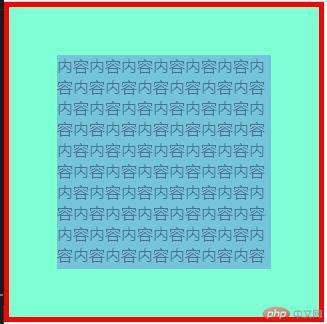
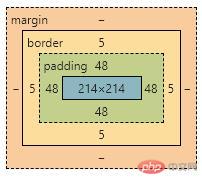
通过上图可以看出,box并没有被撑大,而是把内容区域缩小了。
- content-box:
.box {width: 20em;height: 20em;background-color: aquamarine;border: 5px solid red;box-sizing: content-box;padding: 3em;overflow: hidden;}
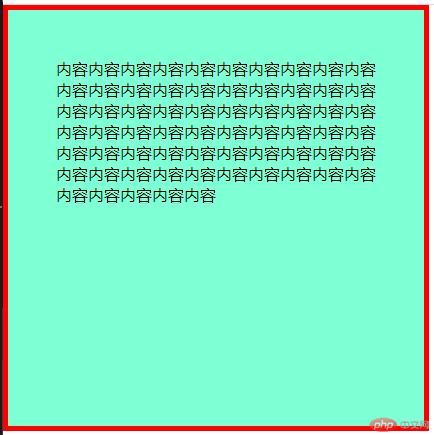
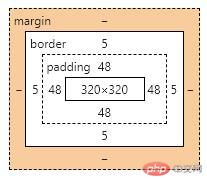
通过上图可以看出,box内容区域并没有变化,但是,边框内边距把box整体撑开了。
em , rem的区别
- em与当前元素或父元素的font-size绑定
rem只与html(根元素)的font-size绑定
<style>html {font-size: 20px;}.box {font-size: 16px;}.item {font-size: 2em;}.item2 {font-size: 2rem;}</style><div class="box"><div class="item">PHP.cn中文网</div><div class="item2">PHP.cn中文网</div></div>

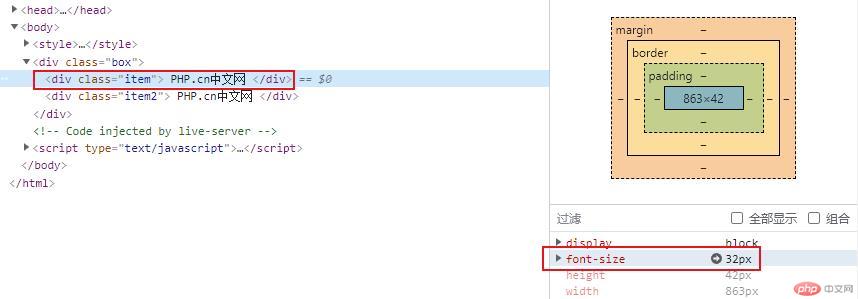
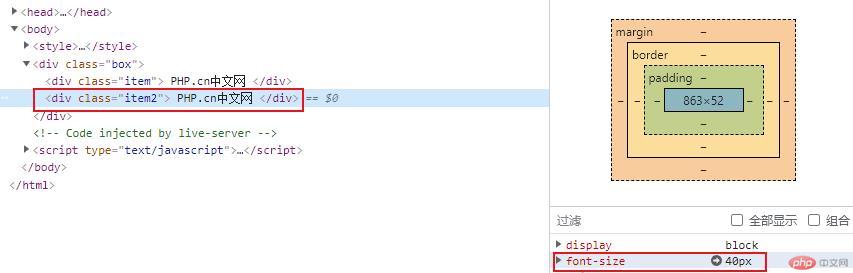
通过上图可以看出,类为item的元素,字体为2em,与其父元素的font-size:16绑定,结果为32px;类为item2的元素,字体为2rem,与html的font-size:20px绑定,结果为40px。
更多相关文章
- Android(安卓)中的DisplayMetrics的用法
- Android(安卓)蓝牙开发研究
- Android布局文件属性笔记
- Android布局文件的属性值解析
- versionCode与versionName的区别、应用、获取
- Google Android应用开发04 Android应用程序结构
- Android(安卓)WIFI 学习整理+搜索到资料
- Android之布局
- 详解mysql 获取当前日期及格式化
